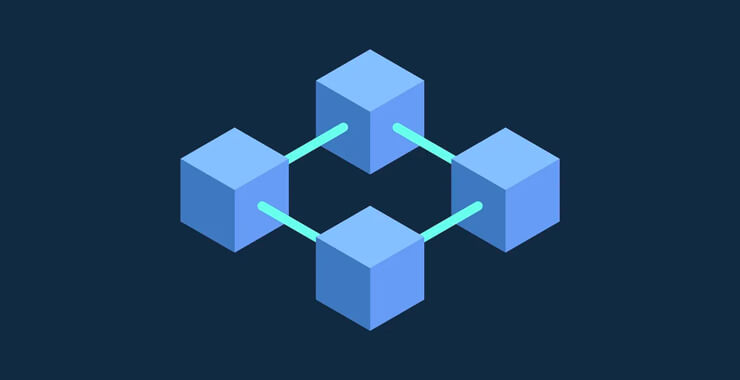In today’s digital world, gaining customer trust online can be challenging, especially with the rise in scams and uncertainty around online business interactions. This is where WhatsApp’s Blue Tick verification comes into play, helping businesses build authenticity and ensure customers feel confident in engaging with them on the platform.
If you’re curious about how to get this coveted Blue Tick (not to be confused with message read receipts!), and why it’s changed from green to blue, read on for a complete guide.
What is the WhatsApp Blue Tick?
The WhatsApp Blue Tick is a verification badge that appears next to a business’s name, signifying that the account is official, verified, and reliable. This checkmark helps customers trust that they are communicating with a legitimate business, bringing peace of mind to online transactions and engagements.
Why the Shift from Green to Blue?
The switch from the Green Tick to the Blue Tick represents Meta’s ongoing efforts to streamline its verification processes across platforms, ensuring consistent branding and accessibility for businesses, regardless of size. Here’s a closer look at why the change was made:
1. Accessibility for All Businesses
Previously, the Green Tick was limited to those using the WhatsApp Business API, a platform designed for larger companies. With the new Blue Tick, verification is now available to all businesses using the WhatsApp Business app, opening doors for smaller businesses to gain credibility on the platform.
2. Consistency Across Meta Platforms
By shifting to the blue badge, WhatsApp aligns its branding with Meta’s other platforms, like Facebook and Instagram, where blue verification symbols are already established. This uniform look makes it easier for users to recognize verified accounts across Meta’s suite of applications.
3. Enhanced Trust and Familiarity
Blue is commonly associated with trustworthiness, security, and reliability, which are essential for customer interactions. By choosing blue, WhatsApp emphasizes a sense of security and trust for its users, aligning with the branding strategies of companies like Facebook and LinkedIn.
What if You Already Have a Green Tick?
If your business profile was previously verified with the Green Tick, you’ll automatically transition to the Blue Tick without any extra steps or fees. Meta has confirmed that existing verifications will be upgraded free of charge, allowing verified businesses to enjoy the same level of recognition and trust with a new, more recognizable color.
Who Can Apply for the WhatsApp Blue Tick?
Any business using the WhatsApp Business app can apply for the Blue Tick. Here’s what you’ll need to meet the eligibility criteria:
– Be at least 18 years old.
– Have a complete business profile with a name and profile picture.
– Not have an active WhatsApp Business Premium subscription.
– Be located in a supported country (currently includes India, Colombia, Brazil, Indonesia, with more to follow).
– Have actively used the WhatsApp Business app recently.
If you meet these requirements, you’re eligible to apply for the verification badge.
Subscription Options for WhatsApp Blue Tick
If you’re ready to apply for the WhatsApp Blue Tick, there are several subscription plans to choose from based on your needs and budget:
1. Basic Plan
Starting at INR 639 per month, this entry-level plan provides essential features such as a verified badge, basic support, and protection from impersonation.
2. Comprehensive Plan
For INR 21,000 per month, the comprehensive plan offers a verified badge along with advanced support, additional security measures, and enhanced visibility tools designed to increase your brand’s discoverability and interaction potential.
These subscription options give businesses the flexibility to choose a plan that aligns with their growth stage and budget.
How to Get the Blue Tick on WhatsApp Business App
Follow these steps to apply for the Blue Tick through the WhatsApp Business app:
1. Open the app and navigate to Settings.
2. Select Meta Verified from the menu.
3. Choose your desired subscription plan.
4. Complete the purchase by selecting a payment method.
> Note: After subscribing, your profile will be locked for 20 days. Changing profile details during this period will result in the loss of your Blue Tick, requiring re-subscription for verification.
Getting the Blue Tick for WhatsApp API
For businesses using the WhatsApp Business API, the Blue Tick verification is free but involves some additional requirements. Here’s what you need to qualify:
– A fully set-up WhatsApp API with an approved phone number.
– Verified Meta Business account.
– An approved display name that aligns with your brand.
– Two-step verification enabled for enhanced security.
– An online media presence with at least three pieces of organic content (e.g., PR articles in reputable publications).
Once these requirements are in place, you can apply for the Blue Tick through the API verification process.
Final Thoughts
The WhatsApp Blue Tick verification is a powerful tool to establish customer trust, especially for businesses interacting with clients directly on the platform. With verification, your business gains a badge of authenticity, signaling to customers that they can engage with you confidently and securely.
Whether you’re a small business just starting out or an established brand, the Blue Tick can strengthen your customer relationships and enhance your credibility on one of the most widely used messaging platforms in the world.
FAQs
Does the Blue Tick offer any additional benefits over the Green Tick?
No, the Blue Tick functions the same as the Green Tick did. The color update aims to standardize branding, with no extra features added.
How can I apply for the WhatsApp Blue Tick?
You can apply through the WhatsApp Business app (subscription required) or via the WhatsApp API, which is free of charge.
How long does verification take?
It typically takes a few weeks, but the timeline can vary based on the completeness of your application.
What happens if I already have a Green Tick?
Existing verified accounts will automatically receive the Blue Tick without further action.
Ready to make your WhatsApp business account official? Get verified with the Blue Tick and show your customers they’re in good hands!
Contact us: Click here
For more updates: